This is setting Google Analytics to create a Universal Analytics property. This (was) valid in 2021, but nobody knows if it will be the same in the years after.
Visit Google Analytics
(A Google Account is required).
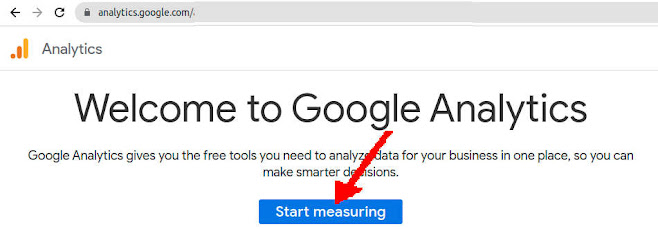 |
| Select: "Start Measuring" |
Account Setup
- E.g., Account Name = "MyFirstAccount"
- Hit: "NEXT"
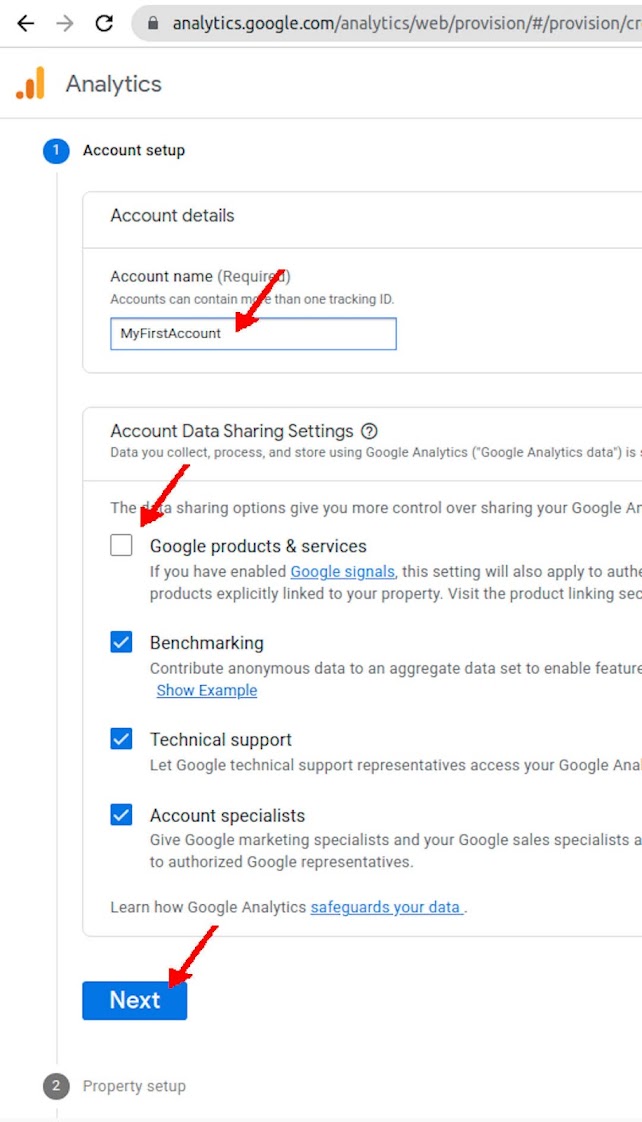 |
| Account Setup |
Property Setup (1)
- E.g., Property Name = "MyGA4Name"
- Reporting Time Zone (e.g., WIB)
- Show advanced options!
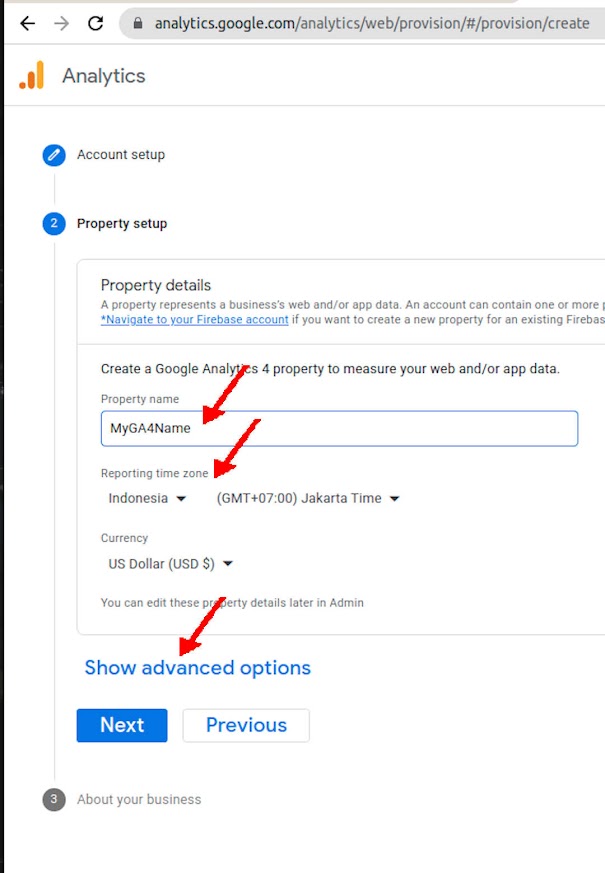 |
| Property Setup |
Property Setup (2)
- Create a Universal Analytics property.
- Select WEB URL. E.g., https://www.ThisIsJustAnURLSample.com/
- HIT NEXT
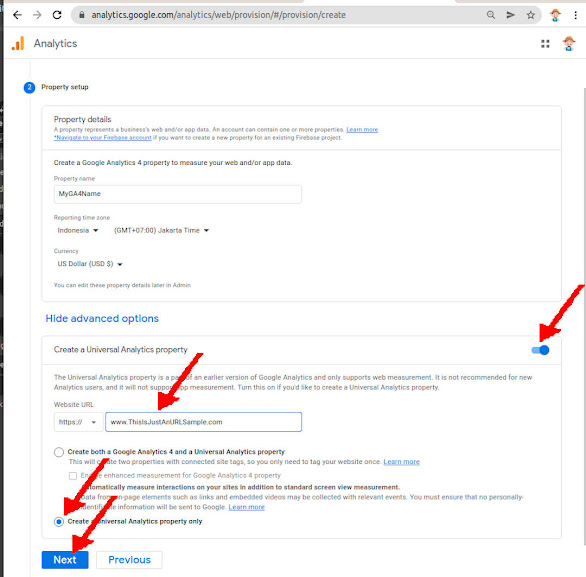 |
| Property Setup |
About Your Business
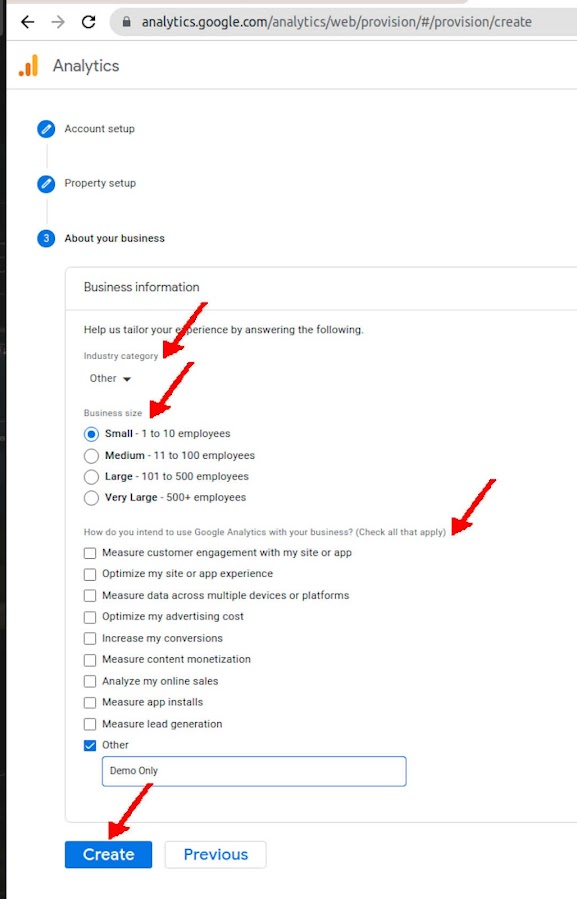 |
| About Your Business |
GA Terms of Service Agreement
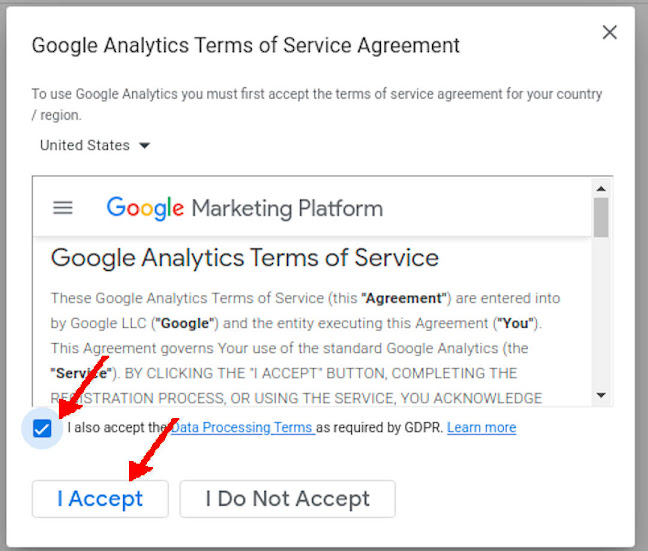 |
| GA Terms of Service Agreement |
My Email Communication
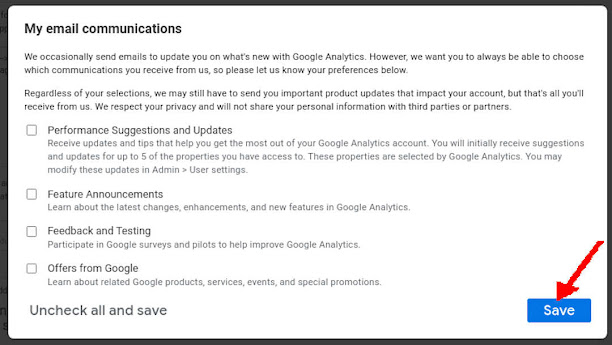 |
| My Email Communication |
Tracking ID is READY!
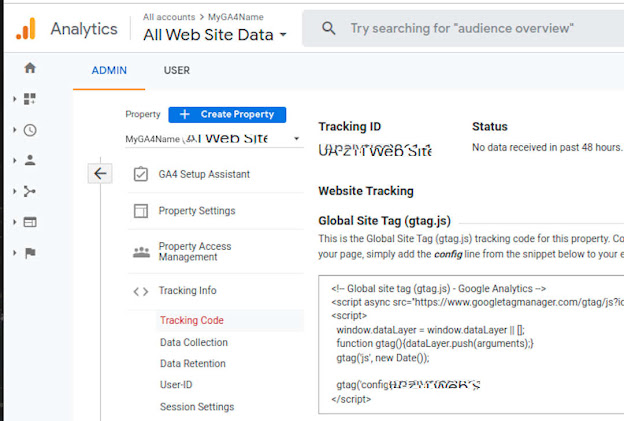 |
| Tracking ID is READY |
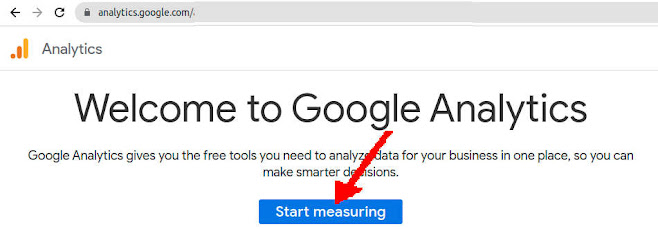
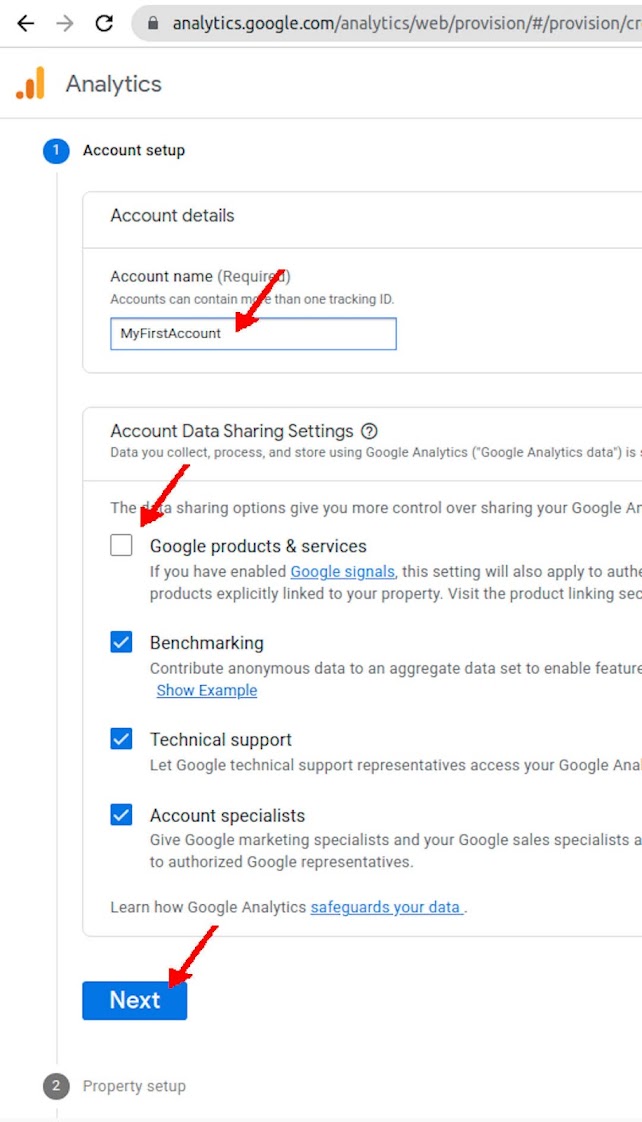
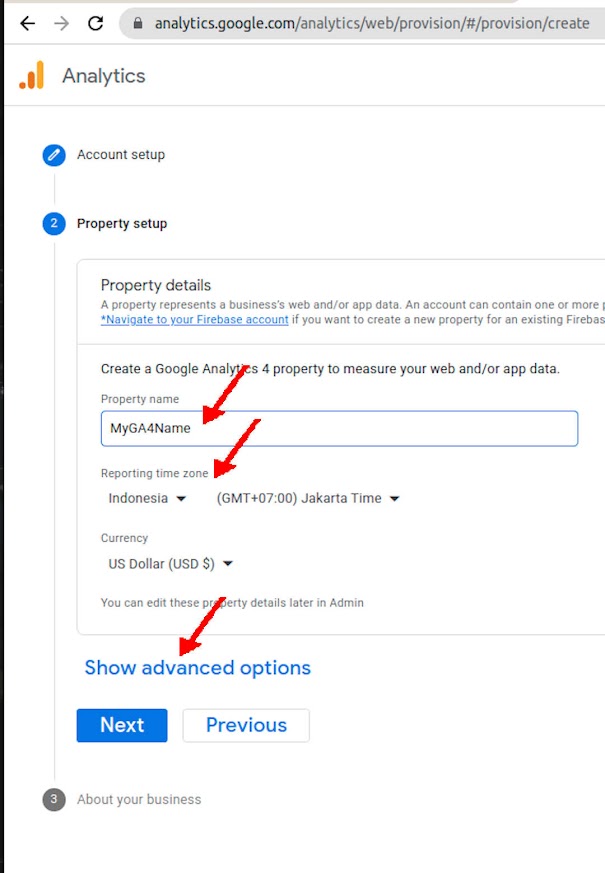
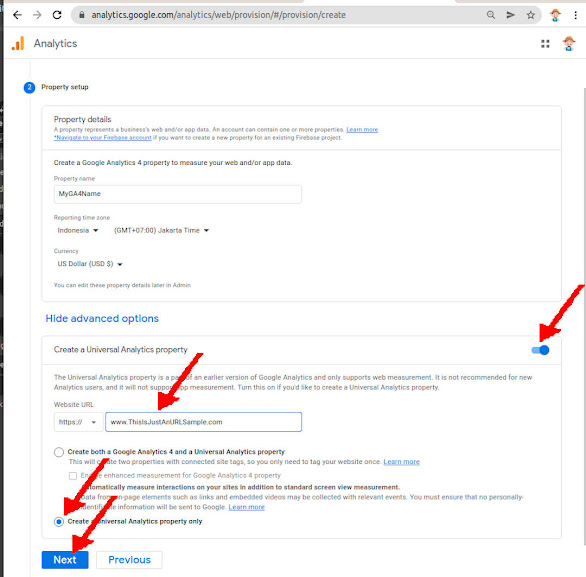
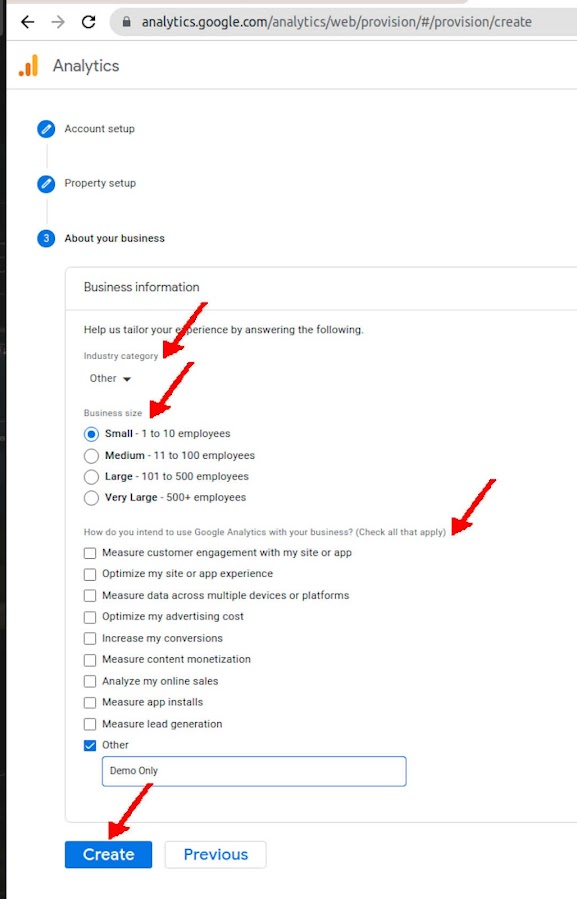
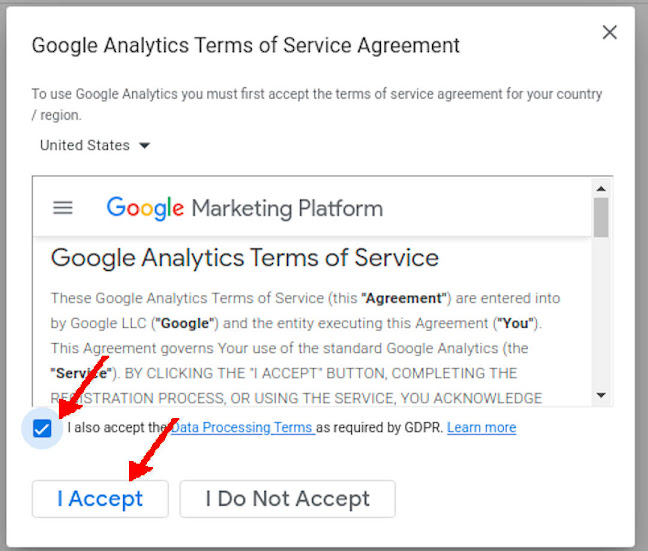
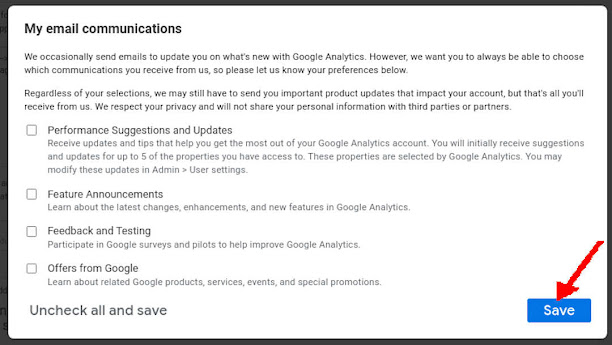

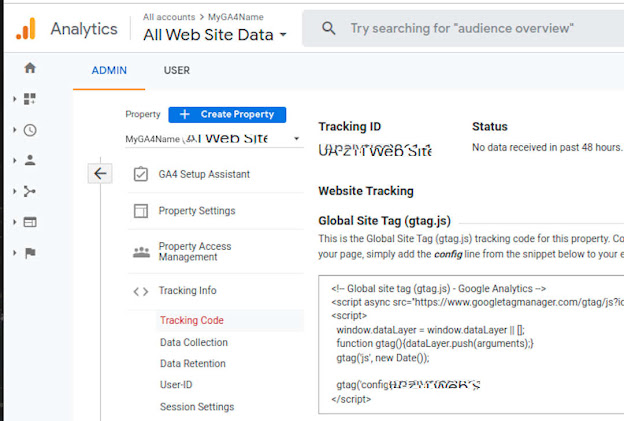



No comments:
Post a Comment